How do you make a writer happy? Get them a good keyboard. I don't consider myself particularly picky when it comes to keyboards--as a journalist, I've written on all manner of keyboards of varying quality and style in my life, and short of some of the glorious steampunk keyboards out there that are scratch-built by folks more technically inclined than I, there isn't much keyboard lust lurking within me.
But even I have standards. At the university where I work, there's a two-year computer refresh cycle, and I've noticed new keyboards are getting smaller and flimsier with each new generation. I can only assume this is a cost-saving measure by the manufacturer. The Wife bought a high-end, graphic-centric computer for Lisa on Location a couple of years ago, and already the letters on the keys are wearing off. Seriously? I realized the other day that the keyboard I've been using dates back to the 90s, from a pre-hard drive PC that I had to boot from a floppy. Seriously. I used it instead of the newer keyboards that came with various replacement computers because it was solid. It felt almost like typing on an electric typewriter, as opposed to pecking at calculator keypads. But it was old, and I didn't particularly like it--it was just the lesser of various keyboard evils available at the time. I mentioned this to The Wife while in Office Max the other day, gazing at the various different keyboards available that made my old clunkers look like, well, clunkers. And she said, "Go ahead and pick one out." My hardwired frugality made me hem and haw and list all the reasons why it wasn't necessary, but she just repeated that I should pick one out. So I did, a Logitech Wave wireless keyboard:
I didn't particularly want a wireless keyboard, but I did want the ergonomic design the Wave offered (Microsoft has two different ergonomic-style keyboards, wired and unwired, but for various reasons I didn't much like either of those. Plus, you know, Microsoft). Folks, let me tell you that up until I got this keyboard home, I numbered among the skeptics of the whole ergonomic keyboard concept. After all, as a journalist and writer, I'd used traditional keyboards for more than 20 years with no ill effects, right? I've got to say, trading out my old keyboard for the Wave was akin to replacing burlap sacks on my bed with Egyptian cotton. Huge, immediate difference. Typing became so much more comfortable and silky smooth, and that's starting from a point that I never considered uncomfortable to begin with. The keys are solid, with good motion and just the right amount of resistance for touch typing. I've never been a particularly good touch typist, but I find myself doing so much more--and much more accurately--in the few days I've used the Wave. The keyboard is laid out in a shallow arc to compensate for the different angles you hands approach it from, and the keys themselves are patterned in a wave to allow for the different lengths of your fingers. And there's a nice padded bumper for your wrists. I didn't really think those touches would make much difference, but they seriously do. There are also various function keys you can dedicate to specific tasks--the first thing I did was set one key to automatically open WordPerfect for me, which doesn't sound like much, but has had a subtle yet distinct impact on my productivity (and WordPerfect X5 Home & Student is now available for $35 since X6 just came out. It's a vast improvement over WP 11 that I had been using, but seriously, anything is an improvement over any version of Microsoft Word).
The one big complaint I have with the wireless keyboard (and bundled mouse) is that for the first day or so I used it, random, unexpected lags would strike. The keyboard or mouse would seemingly go dead, only to spit out all the keystrokes or movements I made during the time out. Almost like there were buffering issues. I checked around online, and this seems to be a common complaint, and one that Logitech seems very reluctant to acknowledge. At least directly. But whatever the cause, folks have come up with a work-around, that is, plug the USB transceiver into an extension cable to move it away from the PC where various signals might interfere with it. Logitech itself seems to accept this, as they include an extension cable with the keyboard, although there are no instructions or explanation for its inclusion. How bizarre! I have started using it with the transceiver (you can see it just above the keyboard in the image) and have encountered zero lag since.
So, there you have it--a high-quality, ergonomic keyboard can dramatically improve the comfort level of a writer and improve writing productivity. Even for those who don't think such considerations are an issue. My one bit of advice would be to try out different keyboard layouts on store display models to get a feel for which might suit you best. And save the receipt--if worse come to worst, you can always return it and try something else. But yeah, I'm happy about a keyboard. Go figure!
Now Playing: Istanpitta Chevrefoil
Chicken Ranch Central

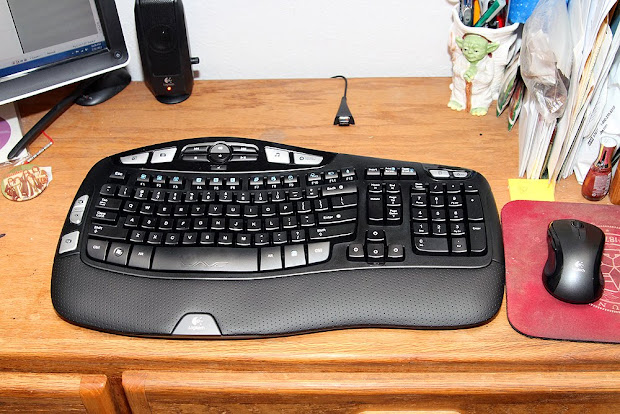
No comments:
Post a Comment